
How to Start A Blog in 2019
Are you interested in learning how to start a blog from scratch? This is your one-stop post. No prior knowledge or education is needed, just a tremendous amount of passion and persistence.
The idea of “traveling for a living” is a seductive thought, but this life comes with a lot of work… But then again, if it were easy, everyone would do it, right?
How To Start A Blog – Table of Context
1. What’s the Point?
Before we get started, I want you to ask yourself two very important questions. The answers to these questions are imperative to think about when starting your blog… Actually, you should ask yourself these things before starting any new entrepreneurial endeavor.
If you want to learn how to start a blog that makes money, you have to treat it like starting a new business.
Please understand that this guide is not limited to travel blogs. There are tremendous opportunities in other types of blogs as well. Did you know that fashion, family (DIY), and financial blogs are the three categories of blogs that make the most money online?
Here are the two questions to consider before starting your travel blog, and I highly recommend you write these down…
Question #1: WHAT DRIVES YOU?
Your first response is probably… “Well, I don’t want to work a regular job anymore.” Or, I want to travel the world and get paid for it…
Fair enough, but dig deeper. If you aren’t truly passionate about what you’re starting, it won’t be sustainable.
If the only reason you’re doing this is for the money I have some tough news for you – On average, it will take you at least one year to start earning money from your site. That’s about how long it takes to get recognized and ranked within Google’s algorithm (SEO rankings discussed later).
Not to mention it take time to build up your social media following, content catalog, and industry connections.
There are definitely ways to expedite this process, but they are capital intensive (i.e. Facebook Ads, Google AdWords), but I’ll explain those later.
Over the past nine years of running this travel blog, I have asked myself this question more times than I can count. When writing a post, editing a video, or negotiating a new brand deal, each task should be done with this question in mind – In doing this, you are beginning to mold your brand message.
This is my answer to Q1: I am passionate about experiencing new cultures and inspiring people to travel deeper. There are many backpacking blogs and general travel information websites out there, but my goal is to provide advice and guidance on how to live abroad, build relationships with locals, and travel with substance, authenticity, and respect.
What do you do in your down time? Are you scouring Instagram for new travel destinations? Are you watching YouTube videos on how to edit photos or make videos?
Pay attention to what you do in your free time and what your “perfect” day looks like – that is most likely your passion.
No matter what your answer is, there is a way to profit from your passion if you work hard enough.
Case in Point, Gaming YouTuber PewDiePie makes millions off playing video games. The guys from Dude Perfect secured a national TV show and huge brand deals for doing trick shots with their friends.
Question #2 HOW ARE YOU DIFFERENT?
Why should I come read your blog instead of someone else’s? Why should I subscribe to your YouTube channel, your Instagram, your (insert whatever social media platform is next)?
When I first started this travel blog (in 2009) it was much easier to distinguish myself because everyone was following the leader. Travel Bloggers would see posts like “Top 10 Things To Do in Thailand” and just copy it.
Today, there are 100x more blogs, but the good news is – I still see a ton of room for variety and quality!
“I quit my job to travel the world” just isn’t unique enough anymore. There has to be a catch. Something that people can connect with and will tell their friends about.
Take time to figure out your story and your niche.
Maybe your goal is to travel to every beach in the world. Maybe you’re a stay-at-home dad who fixes things. Maybe all of of your blog posts are written to your future self. Maybe all of your Instagram photos feature you in a costume. Maybe your YouTube videos are all shot from the viewpoint of a dream!
The options are endless; you just have to be creative and think outside the box. For more help on question #2 refer back to your answer in question #1.

Now that you’ve thought about your mission and message, let’s get started with the steps necessary to actually set up your site.
2. Choose Your Name and Domain
Your name should represent what you stand for in a short, simple, (and untaken) blog and domain name. Take your answers to the two questions above and think about possible keywords.
For example, I wanted to immerse myself into foreign communities so I came up with “Tourist 2 Townie,” which means I would go from a Tourist (who knows nothing about a place) and try to turn into (2) a townie (a name we call locals where I come from).
Please don’t get frustrated; this is not an easy process.
It took me weeks to come up with the Tourist2Townie name (with help from friends), and looking back, I wish I chose something shorter and easier for people to understand without explaining. I can explain what it means face-to-face, but at first sight online, it isn’t obvious.
Be obvious. Be original. Again, not easy to do both.
If you’re here to learn how to start a travel blog, please avoid using names like Nomadic, Abroad, Vagabond, Traveling, Adventure, Adventurous, etc… they have been used every which way possible. Be better than NomadicNancy.com.
To help with this process, go to GoDaddy.com (or any other domain provider) and start searching the availability of possible names.
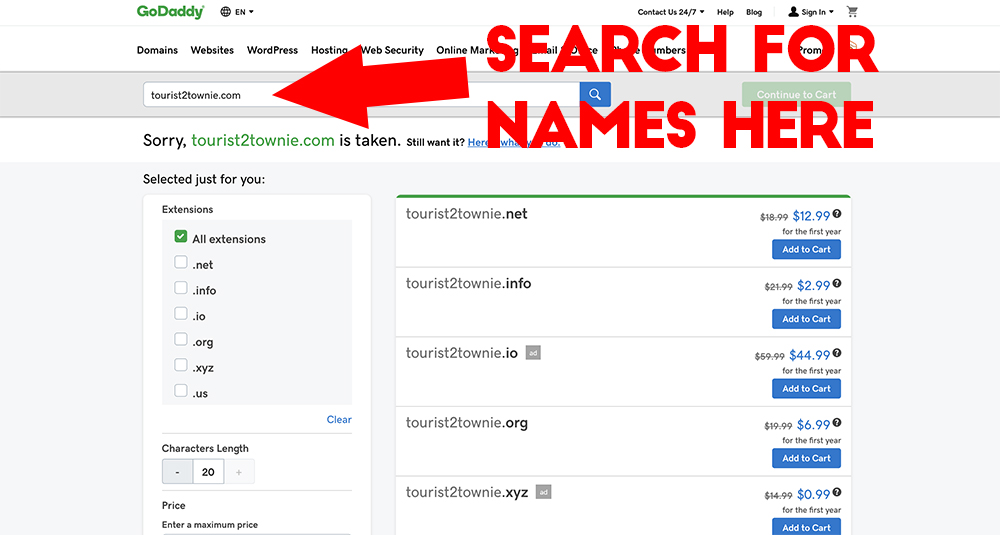
As you can see, GoDaddy will say “Sorry, _________ is taken” if it’s not available, so get creative!
Also, do a simple Google search of your keywords and see who/what sites control the search results.
Things to Consider:
- Stick with the “.com” domains whenever possible.
- Look at social media availability – Is the same name available on @Instagram and @twitter?
- Future proof your name – Remember that your interests and titles might change over time. Meaning, if you create a “Solo 21 Year Old” travel blog, that might not work when you’re 30, married, and traveling with kids.
- Somewhat of a contradiction to the last point, if you can focus your name and niche is could help you grow faster and build a more focused community (i.e. PortugalExpert.com vs iTravelEverywhere.com).
- Find more help in creating a blog name here.
- Feel free to email me if you need help with this – for the message subject put “Help Me Name my Blog.”
3. Choose Your Website Host
Truth is, I had no idea what this meant when I first started. For those of you who feel the same way, let me explain it to you, as it was explained to me…
Your website is your home. The website host is your landlord. The internet is your city.
You have to pay to rent space from the website host in order to store your blog’s information and content for people to see online.
If you don’t pay your landlord, you get kicked out. If you don’t pay your website host, you get kicked offline (nobody can see your site).
Need more information? Watch this British guy explain what is website hosting.
There are countless website hosting options out there, but I have used (and trust) just two: HostGator and WP Engine.
First, WP Engine is perhaps a more advanced service, and maybe not the most cost effective if you’re just starting out. I currently use WP Engine for multiple sites and I’ve been very happy. The biggest thing for me is that their customer service is excellent.
With that said, HostGator might be a more reasonable (and economic) route to go if this is your first blog. There customer service is also very easy to work with and they have more hosting options.
Here’s how to setup your Website Hosting with HostGator:
Step #1: Visit HostGator.com/tourist2townie

Click on “Start Your Blog Now” and let’s get started!
Step #2: Domain Registration

If you haven’t purchased your domain already, you can do it right here. If your domain is not available, head back to step #1.
For account creation purposes, enter a Username and Security PIN. Don’t forget to right this information down, you’ll need this later. Fill out your billing information, pretty self explanatory.
Step #3: Choose a Plan
Select a hosting plan that fits your needs. (Normally, if you are just starting out I recommend the Hatchling plan but, if you are really serious about this and want more resources & power, go with their Baby or Business plan).
If you only plan on creating one website, choose the Hatching plan. Or if you have multiple domains and plan on creating multiple websites, go with the Baby plan! Keep in mind, you can always upgrade later on.
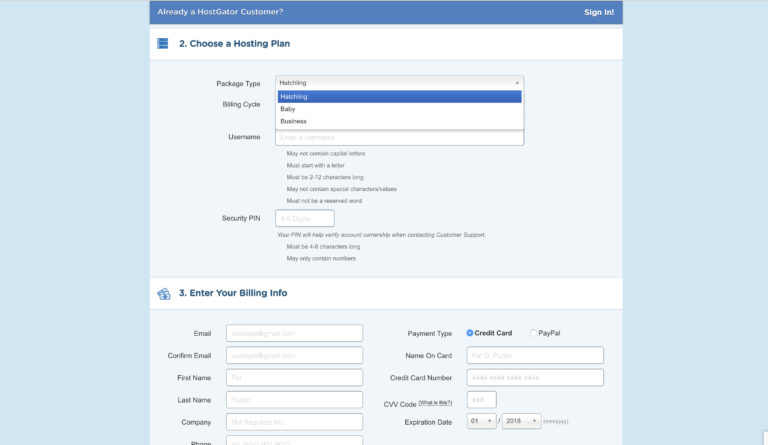
Step #4: Review Additional Services
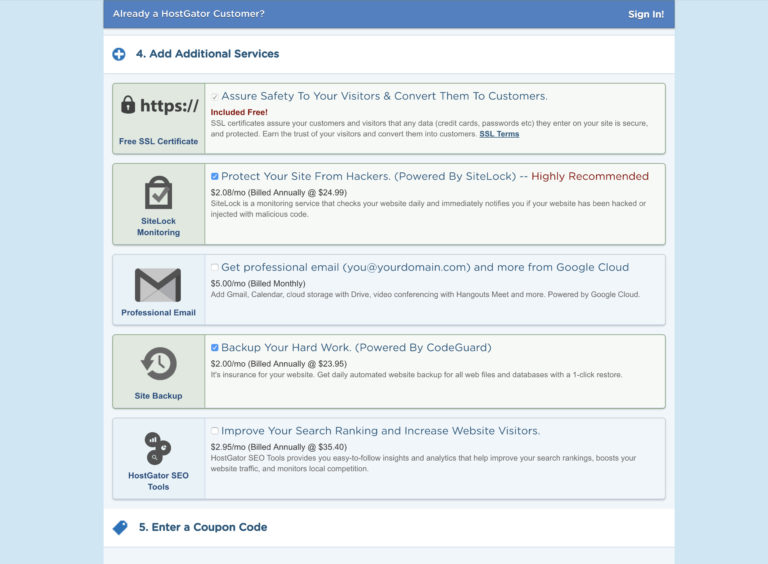
The only one I have is the Google professional email service. HostGator gives you a free SSL (security) at no extra charge.
Step #5: Enter Coupon Code & Review Order
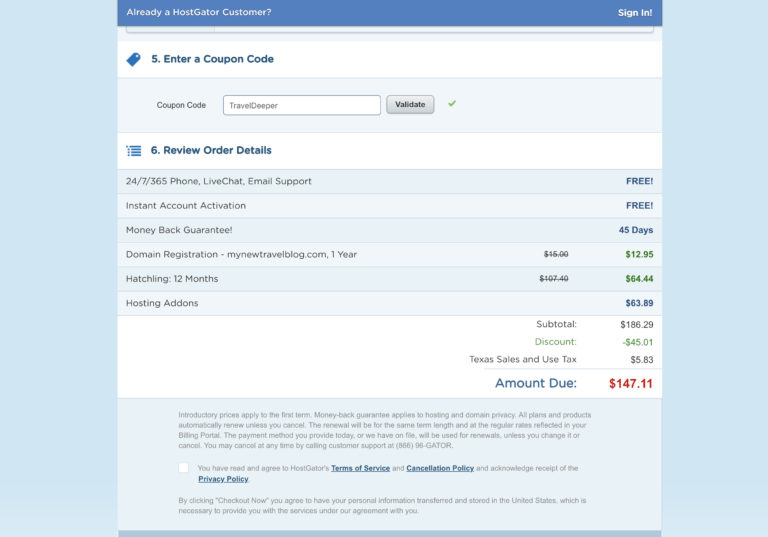
Make sure the “TravelDeeper” coupon code is applied for a 60% OFF discount, and then review your order details below and accept the terms. Once this is done…
Congrats, your hosting account has been created! HostGator will send you a welcome email confirming your Hosting plan, Control Panel link, Username, Domain, Password, 1st & 2nd Nameserver connected to your account.

Step #7: Install WordPress

You’re almost there. From the email link from HostGator, visit the “Hosting” tab and find the WordPress Icon “Get Started with WordPress Today” for a 1-click install.
Side Note: Why WordPress?
WordPress is the standard in which most professional blogs and many professional websites are created. The New York Times, Walt Disney, Mercedes-Benz, and even Beyonce use WordPress.
Furthermore, to start a serious travel blog, you need a self-hosted WordPress account. You want WordPress.org not WordPress.com.
You want “MyNewBlog.com” rather than “MyNewBlog.WordPress.com.”
This way, the WordPress software resides on your hosting company’s servers, not on a free WordPress.com account. You own your data and have full control You can sell advertising on your site You can install plugins & custom themes You can use Google Analytics tracking.
If this is all way too complicated and you want to keep it simple, the only other platform I would recommend is Squarespace.com.
Also remember, if you have a little extra cash to invest ($2-3K), you could have someone else setup and design everything for you.
Email me if you want to have someone else do the legwork for you like I did – Make the email subject: “Design My Site”
Okay, back to it. If you have multiple domains, make sure you are installing WordPress to your preferred domain name.
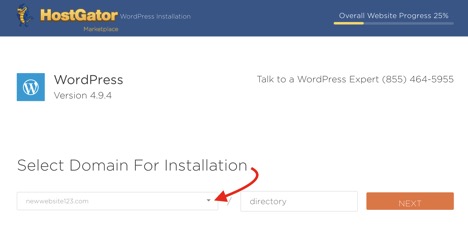
Make sure every field gets filled in here. Blog Title, Admin User, First, Last Name, and Admin Email.
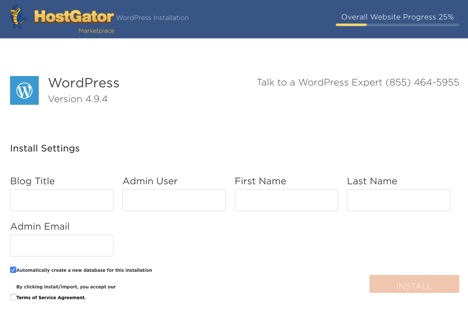
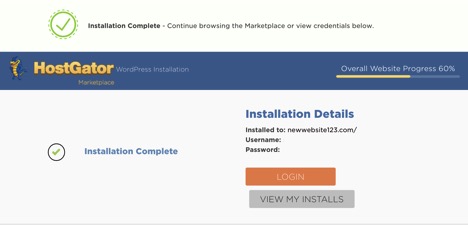
Success! WordPress has been installed to your domain. Make sure to write down your username and password you’ll be needing it on the next step.
4. Setup Your Blog & Plugins
Now that WordPress has been installed, login to the Admin Area so you can start creating the website! In a new tab, type domain.com/wp-admin and login. For example, MyNewBlog123.com/wp-admin. This will be the easiest way to access your WordPress back end.
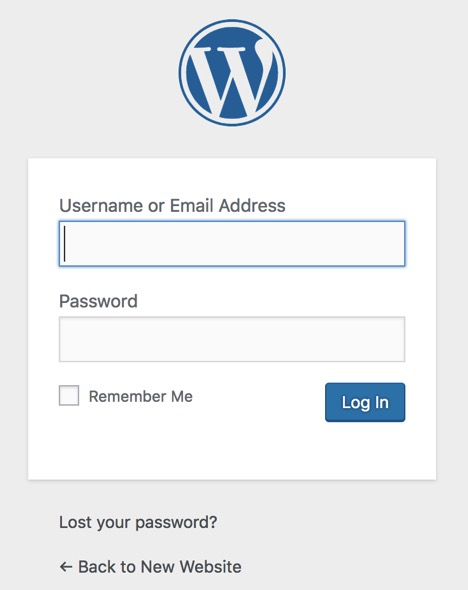
This is the WordPress dashboard. Now you can start creating!
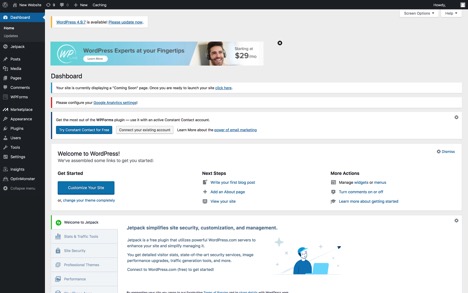
Next you will want to setup some basics and install helpful plugins.
WordPress plugins are third-party apps that dramatically help the functionality, safety, and customization of your new blog. Basically, they give your blog additional features. Most plugins are free, some you have to pay for. You can download new plugins in the “plugin” section of your WordPress Dashboard.
Most bloggers will tell you, these are essentials plugins to install first:
- Akismet – Protects your blog from spammers leaving comments on your posts. I use this and many still sneak through, but it’s better than nothing.
- Yoast SEO – Search Engine Optimization (SEO) is basically where your information lands on the search pages of Google (and other search engines). Yoast SEO is a good start for optimizing your articles for Google search, plus integrating Google Sitemaps and Analytics.
- SumoMe – Free tools to help you grow your site, It comes with great analytics and testing features.
- Easy Social Share Buttons – Social media sharing buttons for your articles (i.e. people can share your work on Facebook, Twitter, etc)
- W3 Total Cache or WP Rocket – Caching plugin that speeds up your blog
5. Install a Custom Theme
Once you’ve installed a few plugins and clicked around the dashboard for awhile, it’s time to install your theme. If you’ve made it this far, I’m going to assume that you’re taking this blog seriously. In that case, let’s get you a premium theme.
There are a ton of free WordPress themes out there, but if you want to be original, invest in a custom theme. A good theme will improve the look and functionality of your new blog.
You can change your blog theme at any time. I have gone through many blog themes over the past 9 years.
Full disclosure, my site is now a custom-built design that I created with a developer. It cost me roughly $2,500 for a complete blog redesign. You can get a premium theme much cheaper than this ($50-200).
Try one of these Premium Theme Sites:
- WP Prosperity – Friends, and fellow travel bloggers Matt from ExpertVagabond.com and Ryan from PausetheMoment.com use this theme.
- Elegant Themes – Friends, and fellow travel bloggers Caz and Craig of ytravelblog.com use one of these themes (photo).
- Studio Press – Friend, and fellow travel blogger, Matt of NomadicMatt.com swears by these themes.
- ThemeTrust – Try this one as well.
For free themes, you can find them on WordPress.org, or simply Google search “Free WordPress Theme.”
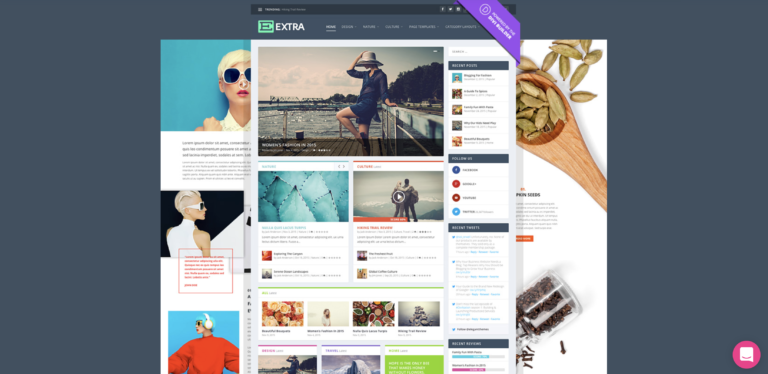
5a. Create a Logo
Now you need a cool logo to match your sweet new theme. Logo colors and feel should compliment the theme. If you’re creative, make it yourself in photoshop. If not, seek help from 99designs.com or UpWork.com – Two great sites to hire freelance designers from. Note, you can also hire someone to help you with your design via UpWork.com.
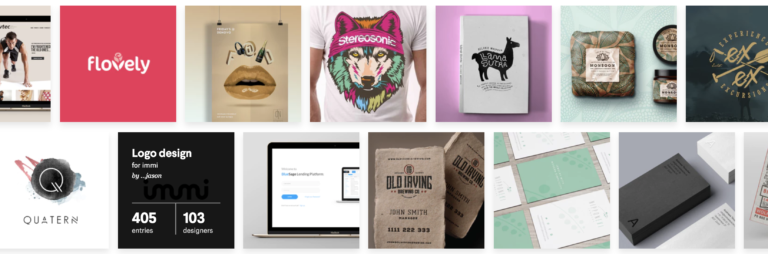
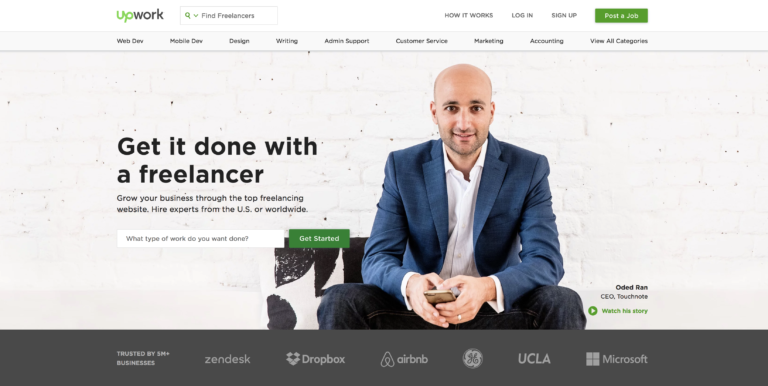
6. Add Your Main Pages
The following pages are the anchors of your site. Spend time making the the first two great.
- Homepage – This is your first impression. You have about 3 seconds to look professional and/or interesting. Spend more time on this page than any other.
- About – This is your heart and soul. Tell your story. Show photos of yourself as they relate to the theme of your blog and answer questions.
- Contact – Easy to install page, just plug-in a contact form and make sure it links to your email address.
- Privacy Policy – A necessary page for letting people know about your site rules. Versions can be found online, just be sure you read everything over and insert your information.
- Copyright Page – Again, it’s a necessary page so people can’t steal your content. Versions can be found online, just be sure you read everything over and insert your information.
7. Setup Your Social Media
As Gary V says in Crush it (one of the “10 Books that Changed My Life“) – “Building and sustaining community is a never-ending part of doing business.”
Transform your viewpoint of social media from “fun interaction with friends,” into a business-focused way to build an audience. Remember, a loyal audience will turn into loyal costumers when you begin to monetize your blog (more about this below).
As I mentioned in step #1, try to get all of your social media accounts with the same name (i.e. Tourist2Townie.com – all my socials are @tourist2townie).
At this moment, the four most important social media sites for bloggers are Instagram, Facebook, Pinterest, and Twitter.
- Instagram – Instagram has become the greatest social media asset for all bloggers. Fashion bloggers can sell direct to followers and travel bloggers can work with brands and destinations to add additional value to campaigns (see How I Make Money While Traveling).
- Facebook – The Facebook algorithm is a bit tricky these days because if you have a “fan page” you need to boost your posts to get views these days, which sucks. I would recommend still developing a Facebook Fan Page, and also distribute SOME of the best articles you create on your personal Facebook page (no more than once per week).
- Pinterest – Pinterest is a great avenue for additional site traffic. Create text-over-photo graphic pins with your blog posts and share them here. You can create these on Canva or Photoshop.
- Twitter – To be honest, I rarely use Twitter anymore because I think it’s too crowded and time consuming. However, this is still the best way to connect with people and brands you admire and/or want to work with.
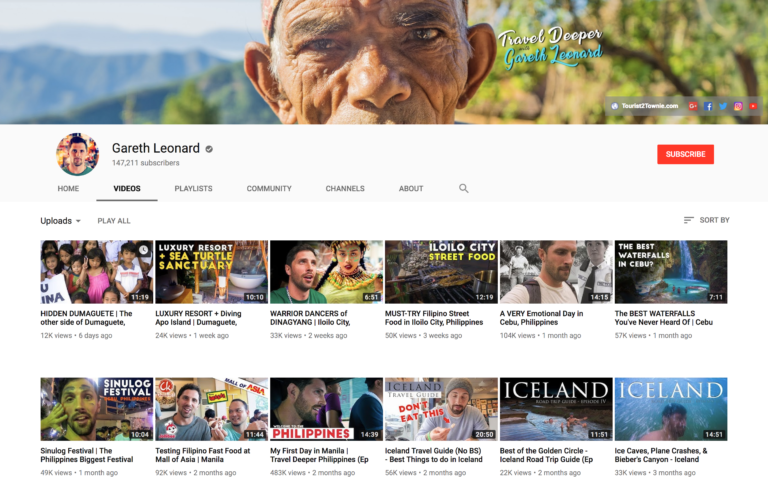
YouTube is a whole other beast. If you want to learn more about how to create a YouTube Channel, please send me an email with the subject “Teach Me YouTube” and I’ll write a post based on demand. I would also like to make a post and video called “How To Make A Travel Video” – Thoughts?
8. CREATE, CREATE, CREATE
Don’t think about making money yet, just create as much (quality) content as possible. Try to write one new article per week at least. Do this for three months before even thinking about how you’re going to make money. This is a great assessment to see if you have what it takes.
One of Google’s key metrics on deciding a website’s importance (search rank) is “time spent on the site” (same for YouTube’s “watch time” metric).
This means, the more content you have for people to read the better it is for your blog.
I have a master list of all of my blog post topic ideas physically written down and in a notepad doc on my laptop. I suggest you write down all of your ideas.

9.Invest in Your Passion
To be great at anything, you need to invest your time and/or money into improving. Building your blog is no different. Here are a few different resources to help:
 1. Nomadic Matt’s Superstar Blogging Course
1. Nomadic Matt’s Superstar Blogging Course
Matt is one of the first travel bloggers, and he has created a seven figure business focusing on budget travel guides and teaching people how to be travel bloggers. This course is geared towards travel bloggers, but it can be very helpful even if your blog isn’t travel related. This is most definitely worth the investment if you are creating a travel blog – check it out here.
2. Subscribe to Online Resources and Digital Marketing Guides
Here are three resources that I read and/or listen to on a regular basis.
- Smart Passive Income – A great (free) resource for anyone looking for a side hustle. Pat Flynn explains how to make money online with his blog and podcast. I highly recommend both.
- ProBlogger.com – Darren Rowse created a blog that helps bloggers add income streams to their blogs.
- Daily Blogging Tips – Exactly what it says.
3. Read Everything You Can
Step away from the Netflix and Fortnite and pick up a book. It will help you so much more in life. Check out “10 Books That Changed My Life”
10. Start Making Money
No doubt this will be the most popular section. This is why you’re all here, isn’t it? The most important thing to remember is this:
EYES BALLS = $$$$$
Once you gain the audience (attention, eye balls), than you can leverage it to monetize. Here are the top four ways you will make money from your blog:
1. Affiliate Marketing
You promote the products and services that you use and get paid a percentage of the sale. For example, most of the items on my Travel Accessories Page have affiliate links associated with them. This means, when you click to buy something from that page, I receive a small commission at no additional expense to you. This is a great income source for fashion bloggers in particular because you can click and buy clothing with very little friction. You can start testing these out with popular affiliate programs like Amazon Associates and Booking.com.
Also, you can utilize “credit” style affiliate programs like Airbnb, Lyft, and Uber, which give you travel/ride credit per referral.
2. Display Ads
The banner and text ads that you see across the internet. You can add them into your site and they either pay per view or pay per click. The main player in this is Google AdSense.
3. Products & Services
The key to long-term success and true wealth building through blogging is this category – creating your own products or services. If you’re a dietitian, this could be meal plans. If you’re a travel blogger, this could be destination guides. If you’re a graphic designer this could be t-shirts.
Create something that you can sell directly to your audience.
4. Brand Partnerships
Once you gain traction and eyeballs you can start leveraging brand partnerships. If you work hard, brands will even reach out to you to partner. 75% of the work I do with brands and destinations is based on them reaching out to me. This is a direct result of eyeballs.
Right now the trendy term is “influencer marketing,” but all that means is brands want to work with people with influence over a particular audience. AKA they want people who can tell their audience to go buy something (directly or indirectly).
For more information on how I make money, read: How I Make Money While Traveling
11. Sustainability and Growth
You will hit walls, writing blocks, get frustrated, tired, and that’s all natural. In these moments, step back, take a break, readjust – just don’t quit.
I get tired of writing all the time, but I always come back to it. And if you find yourself tired of it all the time… pivot (why I focused more on video).
“Success is no accident. It is hard work, perseverance, learning, studying, sacrifice and most of all, love of what you are doing or learning to do.” – Pele
Along with joining courses like Superstar Blogging and absorbing everything you can get your hands on, here are the two best ways to grow your blog:
1. Connect with Like-Minded People
The best way to grow and stay motivated is connecting with like-minded individuals. The ability to connect with anyone in the world has never been easier, you have no excuse. The power of sliding into the Instagram DMs or sending out a Tweet to someone you admire is incredibly valuable.
Here is what you say: “Hi, I am ________, I really respect and appreciate what you do and I would love to buy you a coffee or beer to discuss ______.”
If you are starting a travel blog, there are travel groups like Travel Massive and Traverse Events, which are free to join.
2. Attend Blogging & Digital Marketing Conferences
Conferences, seminars, and workshops are a great opportunity to meet these like-minded people, learn a ton of information, and build your own brand within the community. Here are a few conferences I recommend:
- TravelCon – A new travel conference created by Nomadic Matt (same as the course) and geared towards Travel Bloggers.
- SXSW – Music, business, technology, and so much more. This has become one of the premiere conferences in the US to network and learn.
- VidCon – Conference for YouTube creators.
- World Domination Summit – Entrepreneurship Conference in Portland, Oregon.
- BlogHer – Women’s Blogging Conference.
- Craft + Commerce – For online creators by online creators.
If you made it this far, congratulations!
You will be more successful than those who gave up after step 3.
Do you have any additional questions?
If so, please do not hesitate to Contact Me directly.
Otherwise, I hope this helped and I’ll see you at the top!

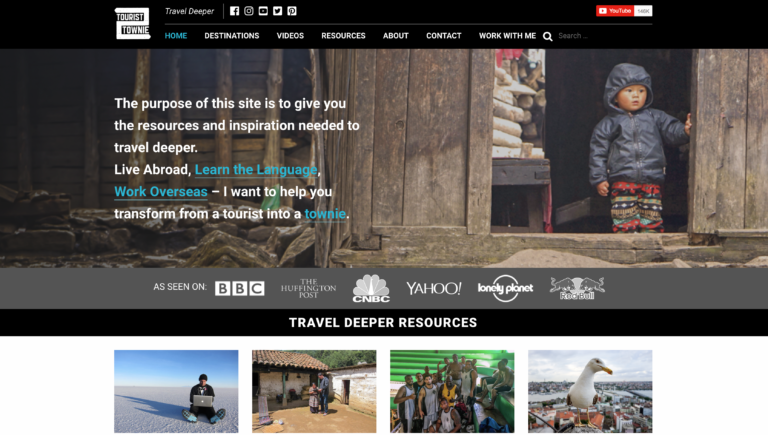

I want make money with you bro using travel blog… I don’t know any idea about it.
I’m from India. 24 aged.
Can you help me please for make life is beautiful..
Please tell me. How u make this travel blog…
And these content…
Such a great guide! Thanks for sharing and keep it up!
Many Thanks for this guide…See You on the top!, get a look to @wecantraveltogether, and if you wants tell me each you think!
Thanks for this amazing guide!
I want to start a blog but money isn’t my goal. I mostly think about creating interesting content specially about my country Iran to introduce it to more people from all around the world and also to share my thoughts about new things with strangers all around. But my main problem is that New Idea to say what I want. I always enjoy what you do and say. Thank you again.
Hi, I’ve always wanted to be a travel blogger, I want to travel while working at the same time… but I don’t even know how to start it, like how to make your own site and etc.. So, thaaaank you for this amazing guide! I can start my own blog now 🙂
Hey there,
I read that Post and got it fine and informative. It is imperative that we read blog post very carefully. I am already done it and find that this post is really amazing.
Thanks for sharing…
Hi there,
I’m happy to read this blog post and come to know more about that.
It was wondering if I could use this write-up on my other website, I will link it back to your website though. Great Thanks.
I love your blog. So lovely post. I like it. Thanks so much for the good post.
Great. Thanks for gathering all this info at a single platform. Hats Off..!!!
Such a clear and easy to understand description on starting a blog. I have been toying with the idea of starting one and your article has certainly made me feel more certain of what to do. Many thanks!
This blog has Some interesting valid points! I appreciate on your blog this is well written and the rest of the website is extremely good.
This is a great post for starting a blog, I’ve not been blogging long but I’m already getting people asking me how to make money blogging (in fact I’ve just written a post about it!) but your post is perfect for people who don’t know how to start a blog. If you don’t mind, I’ll probably point people in this direction if they ask me where to start?
Very informative article. I really enjoy this post. Thanks
Great Blog!
Here you have everything right from the start to end.
Thanks for sharing such an important knowledge.
Keep the good work going. Cheers..!!!!
This is an excellent, succinct and yet thorough guide to starting a blog. Thank you.
Great Idea,
Here is my take: i think setting up a blog is easy but driving traffic to your blog is a major problem
I truly agree. You should think about your goal of creating the blog first before anything else.
Amazing article. Very informative blog. Thanks for share your post.
I have recently started my own blog and these tips are very helpful! I will definitely try these on my blog, thank you so much for sharing this!
I read your blog on how to start a blog, and it was good, thx
Great advice, especially point 1, so many people start and give up as they weren’t properly prepared or had unrealistic expectations with regard to how much work it takes! Nice guide.
Very nice and informative! I needed this information about for a long time.
nice post Great advice and informative.. sir
Helpful list, most especially to beginners! Just to add, having plugins in your website is also a factor that can be considered. 🙂 Thank you for sharing this! Very informative!
these are among one of the best guides that i followed in last 2 months. Really impressed by the work you have done.
Thanks for posting this brilliant and useful guide.
I have got much help by reading this article.
Thank you. !! Keep Posting !!